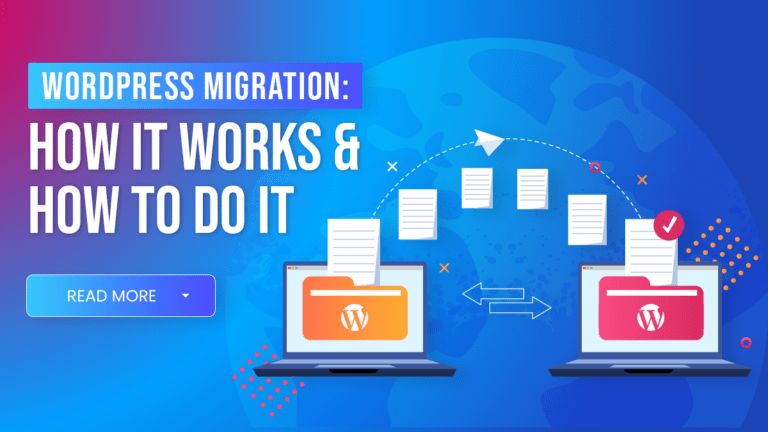Keeping your WordPress website healthy is one of the most important things you can do as this is considered a digital asset. When your site is in working order, it has a better chance of getting found by its target audience and achieving its goals. So to ensure this, knowing how to properly maintain your website is a must. And in this article are the seven essential steps to WordPress Website Maintenance.
Why Do You Need WordPress Website Maintenance?
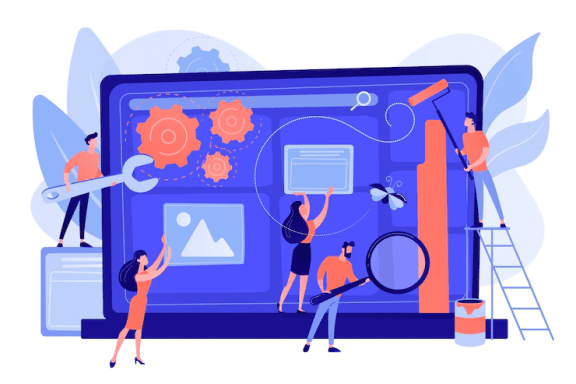
WordPress is easily one of the web’s top content management systems (CSM). It’s currently used by 64.2% of websites known to use CSM platforms.
That’s 43.2% of all websites on the internet.
It is one of the biggest platforms multiple companies use to boost their start-up ventures, launch their eCommerce websites, blogs, etc.
Maintaining a powerful CMS like WordPress is important for guaranteeing a high-end performance. Every new version of this platform includes improvements and security fixes. So, if you don’t update and maintain your WordPress site, its performance might suffer, and you might lose visitors and potential customers.
4 Good Reasons to Maintain your WordPress Website
Aside from that, there are different reasons why WordPress Website Maintenance is important:
- It Enhances your Security. Professional maintenance assures you that your website remains unharmed. It protects you from the dangers of cyber-attacks because, with every new version, there are also new patches and security improvements that further guard your website. More than it, it also;
- It gives you Better UX. One of the reasons why people bounce from a website is its bad UX design, which leads to a depreciated brand identity and lower sales. You can guarantee that any issues involving this area is resolved with WordPress Website Maintenance.
- It Improves your Conversion Rate. Since you’ve further enhanced the security of your website and given your visitors a regular update with the UX design, this helps further optimize your site. It guarantees speed and a good loading time, leading to customer retention and more conversions.
- It Guards Your Investment. Imagine investing in a car. You’d want to keep it properly maintained to ensure that it’s worth your money – your investment. WordPress Website Maintenance works in the same way. This can help guarantee that your long-term investment lasts a long time while also giving you great returns.
But how do you start to maintain your website? Below are seven easy steps you can follow as you use WordPress in your journey.
Seven Best Practices for a Good Website Management
It would be best to do several routine maintenance activities regularly to ensure peak performance. Here’s a rundown of each one:
1. Monitor Your Performance
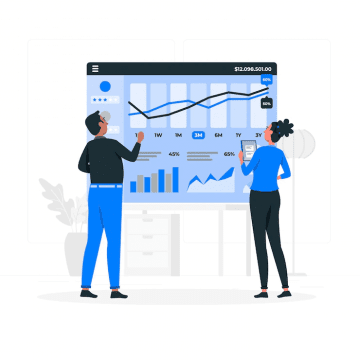
Start by monitoring your site’s performance. Analytics will tell you if any issues need addressing, and they can help you determine which areas of your website need improvement.
You can use online web analytics tools such as Google Analytics to gather important information such as customer demographic, bounce rates, most viewed pages, and the likes.
Google’s Search Console also helps with the success of your SEO campaigns. This can help you identify essential backlinks, keyword usage, and your site’s performance in SERPs (Search Engine Results Pages) and searches.
2. Update Your Passwords Frequently
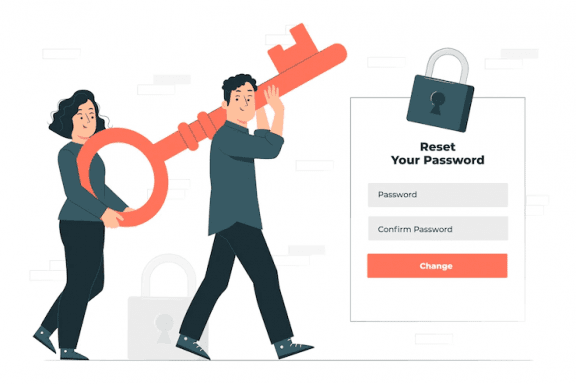
Passwords are the most common weak link in WordPress security. When your login credentials aren’t safe, one can fall victim to cyber-attacks.
Having a strong password is essential. However, in some cases, even with highly hard-to-guess passwords, your website can still get undermined.
So, this is why it’s best recommended for Site Administrators to frequently update their passwords for a more secure WordPress Login.
Another tip you can follow is to use a 2-Factor Authentication on your WordPress website. It’s also best to remember to have longer passwords of at least ten (10) characters.
Be random, but stay fresh. Avoid using familiar words or phrases, and when changing your passwords, usually every two to three months, remember not to use the same password more than once.
3. Create a Website Backup

As a website owner, it’s crucial to remember ALWAYS to create a backup. Some don’t take this step seriously, but it’s one of the most critical steps, especially to safeguard your data and clients.
Creating backups may seem time-consuming, but it doesn’t have to be. It also doesn’t cost much money. You can use tools or websites such as phpMYAdmin, or WordPress plugins such as BackWPup – WordPress Backup Plugin to create it.
Doing this can keep your data safe in case of server interruptions or vulnerabilities such as website hacking.
4. Update Your WordPress Version
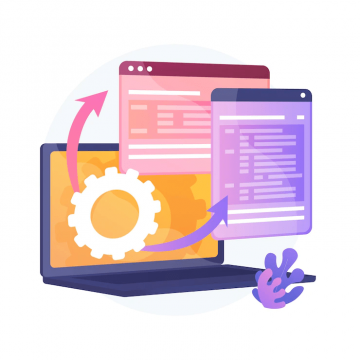
A report by Sucuri states that 39% of hacked websites were not properly maintained and even used outdated versions of WordPress. This is why updating your WordPress versions is important as soon as possible.
Doing this helps ensure that you have all of the latest security patches and bug fixes in place so that attacks against your site won’t be successful.
Frequently updating your website can also cause you to back up your database at least once per day. However, good hosting providers will keep backups automated so that you won’t be inconvenienced by them.
When you update, there are two ways to do it: manually or automatically. Automatically updating means that once a new version is released, WordPress will automatically download and install it for you—no user interaction required!
You can also opt to manually download it from the website into your local disk drive.
5. Keep Your Themes and Plugins Updated

You could be vulnerable to hackers or bugs if you don’t update your themes and plugins. Hackers will try to take advantage of outdated software by finding vulnerabilities. At the same time, bugs can cause users to have an unpleasant experience on your site or even cause it not to work.
If a hacker gets into your server and finds out that there are no patches available for the latest versions of these files, they could potentially run wild with access until they find something worth stealing!
The best way to ensure that these updates happen is by keeping track of which ones need updating as soon as possible. It’s so that you can quickly resolve any problems before they become too big of an issue later down the road.
6. Monitor Your Website Speed

It’s important to monitor your website speed. You can use a web speed test to check your site’s load time and ensure it’s running smoothly. If you find that your site is taking too long to load, there are some things that you can do:
- Optimize images and CSS files – Make sure all of the images on your site are optimized, including any CSS files used in conjunction with them. This will decrease server requests and improve page loading by reducing file size or eliminating unnecessary bloat from these resources.
- Reduce ads – Ad networks are known for taking up lots of space on our hard drives and slowing down our computers (sometimes even making them crash). By removing these ads, we can free up more space on our hard drives. This allows us more room for other programs like WordPress itself!
7. Check for Broken Links

Lastly, make sure to check for broken links. Look for broken links in your content, navigation, and footer. If you need to update a link on your website that has been out of date for some time, then go ahead!
Broken links may result in 404 errors on visitors’ browsers. 404 error message means the server can’t find a website you want to visit.
You can fix these by creating redirects for them. So, when someone clicks on one of those links, they’ll be redirected to another page instead of seeing the dead link’s destination page again!
So, if you want to keep your website healthy, you should be able to maintain it regularly. Remember to:
- Keep backups of the site.
- Update all plugins, themes, and core files. If a plugin is outdated or broken, it can cause issues with your website.
- Check for security issues, and make sure to update your passwords regularly.
- Check for broken links on pages of your blog or website.
With WordPress Website Maintenance, you can keep your website optimized and ensure a good website experience for your visitors. With this, you can attract, keep and engage new prospects and ultimately be able to grow your business.
And if this becomes too much work for you, you can always hire help from developers and experts like the ones from the WordPress Development Company in the Philippines today!