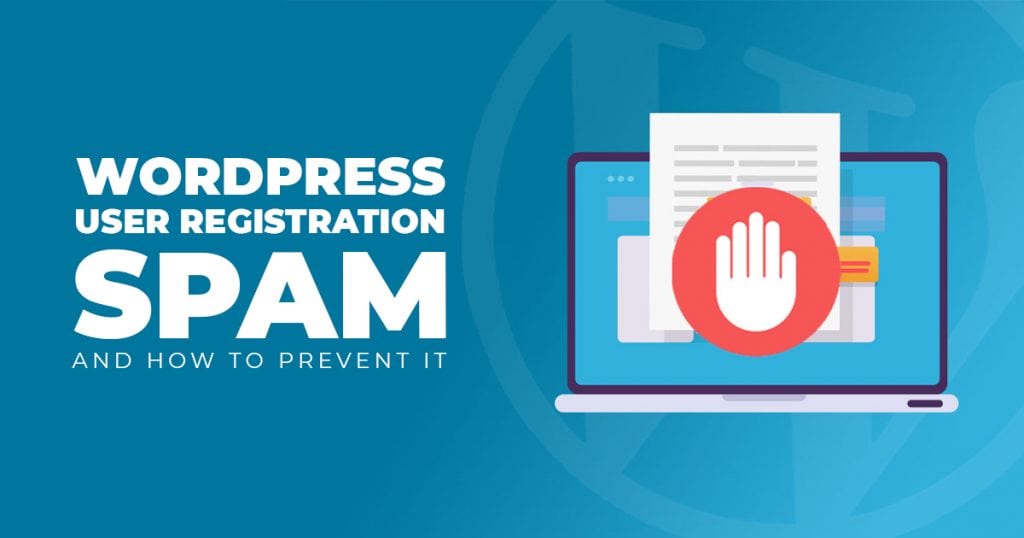
Business owners, in particular, are employing WordPress, for instance, for their E-commerce websites. And who wouldn’t? There are reasons why people use WordPress websites. After all, WordPress sites are customizable and SEO-Friendly. Plus, it’s got plenty of convenient Plugins. However, if you’re not careful, your WordPress site can be subjected to a large amount of spam registration. Deleting Spam from WordPress users is a time-consuming hassle. So here’s the lowdown on stopping WordPress User Registration Spam and how you can prevent bots and fake users from giving you a hard time.
Why do spammers go after WordPress sites?
The goal of Spam and Spam Bots is to get into your WordPress site and infect it. Unfortunately, there is no shortage of spammers on the web, whether they’re bots or humans. So, it’s challenging to remove Spam from the Internet altogether.
Still, Spam Registrations on WordPress are manageable.
So depending on your WordPress website’s popularity, you may receive hundreds or thousands of invalid registrations at a time. However, Spam blocking methods have been refined over the years. Read on for how to combat WordPress User Registration Spam!
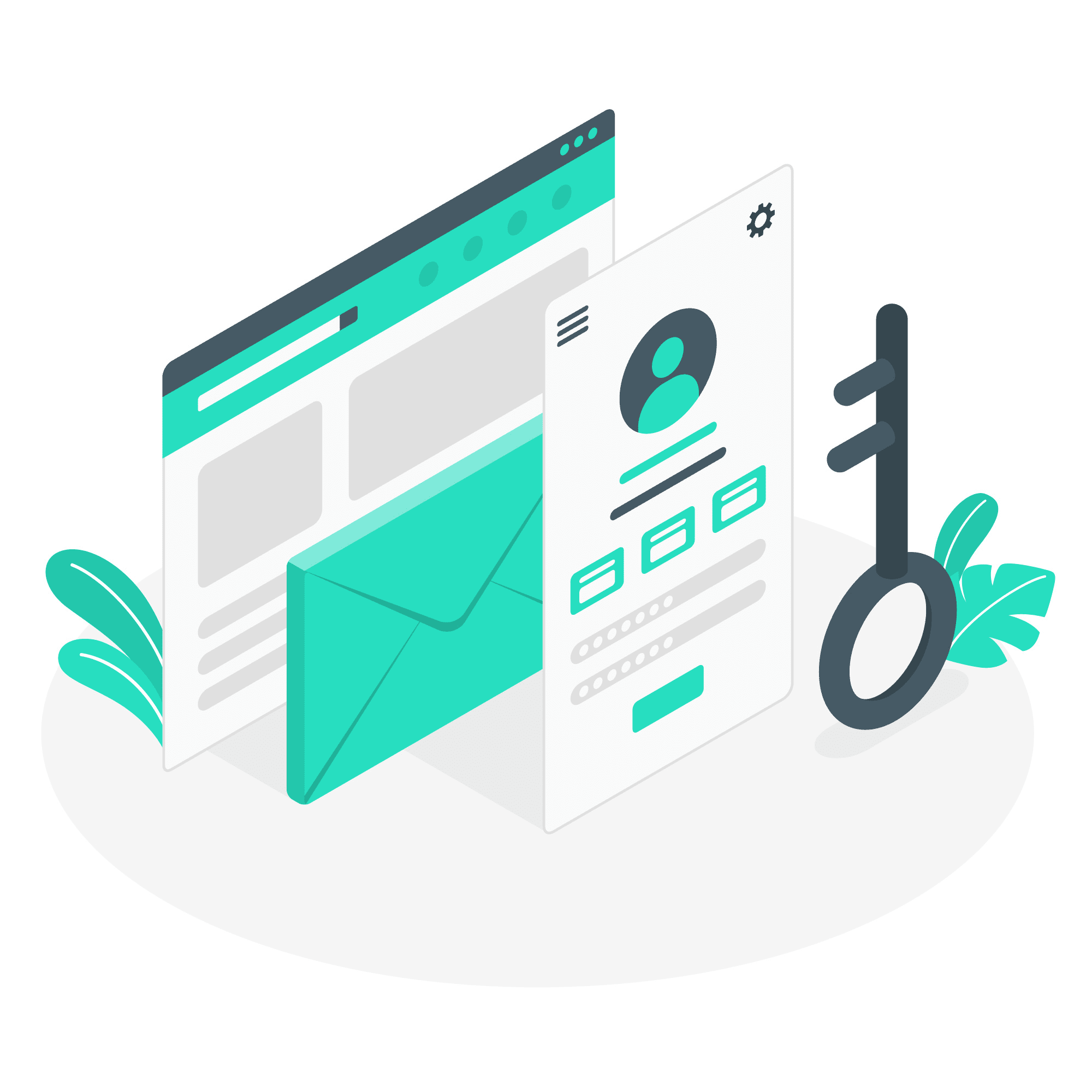
Spammers want to steal data and slow down your WordPress website. They can be a bit annoying as they can create various fake accounts. But at worst, they can even damage your site. They tend to find vulnerabilities in WordPress plugins, like those with compromised security. Spammers can easily use them as an entry point upon installment. Then, they can control the site via the Dashboard.
Stopping WordPress User Registration Spam
In 2020, LinkedIn’s “automated defenses blocked 98.3% of the fake accounts it took action on”
In addition, Paul Rockwell, the platform’s Head of Trust and Safety, said that LinkedIn blocked 19.5 million fake accounts during the registration stage. Thus, to stop WordPress spam registrations from bots, you have to put a lot of measures into place to prevent them.
The good news is that Spam accounts are only a threat if they become Admins. If open registration only gives the Subscriber role, they’re relatively harmless. However, usernames can be obtained easily, such as “admin.” So, you still might get locked out of your WordPress site. But, you can enlist several free plugins to keep your account secure.
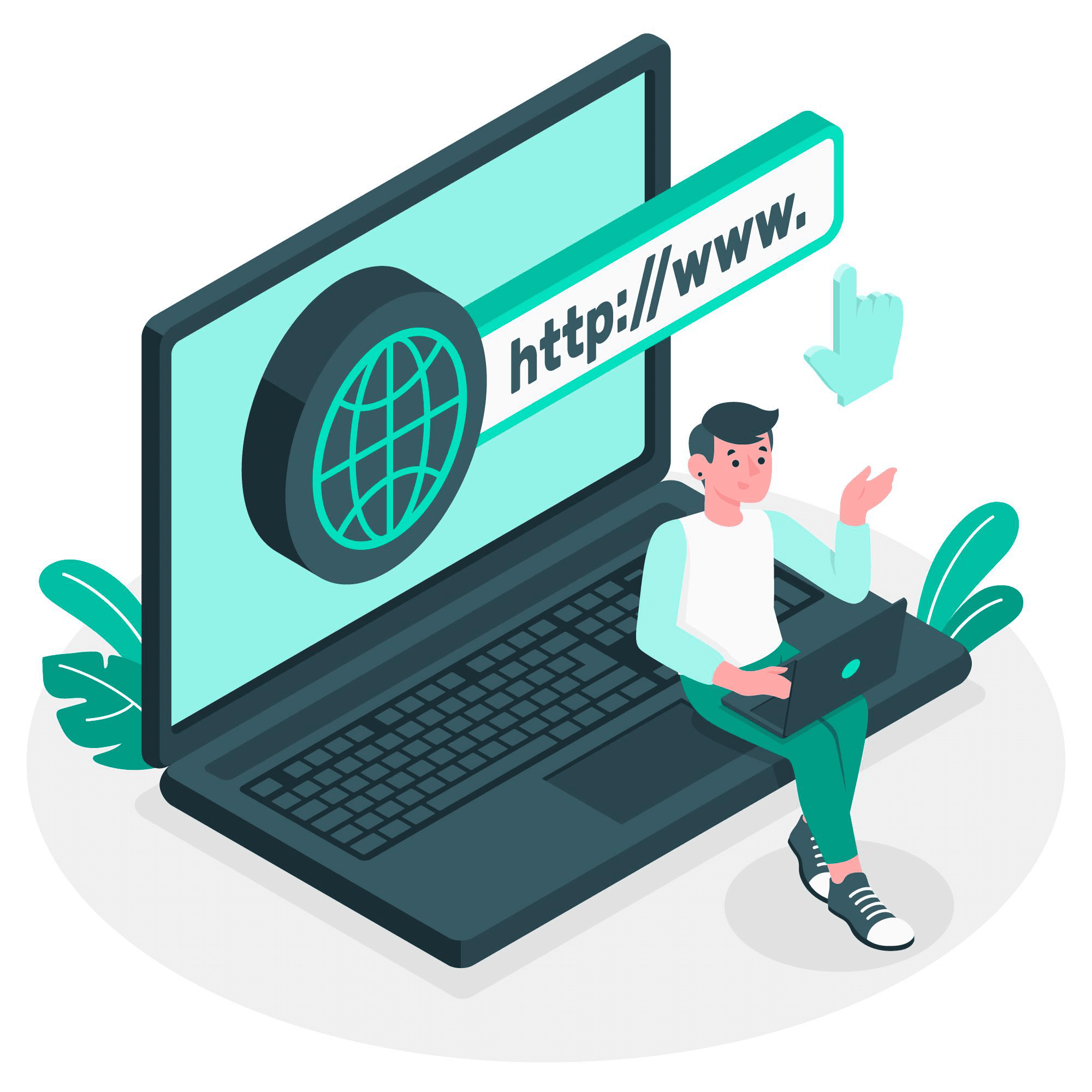
Anyone can get registered on WordPress, even if they’re a bot or human. However, you can stop Registration Spam by disabling registration. More on that later! So since spammers are a problem that has long plagued website owners and admins, they’ve collected and refined these strategies for stopping User Registration Spam.
How to prevent spam user registrations on WordPress by bots or fake users
Of course, WordPress as a CMS is beneficial for many people, regardless of their skill set. Not only that but it also “powers 39.5% of all websites” on the ‘Net. This makes it a prime target for spammers. So if you haven’t been following any measures to keep out bots, you might be having a hard time deleting spam users on your WordPress site.
Your WordPress website’s circumstances may differ. Depending on your requirements and how vulnerable it is, you may need to use one or more methods. We’ve collected seven of the most common methods to stop spam registrations on WordPress.
Disable registration on WordPress
Registrations can take up site resources, and WordPress sites don’t always require user registration. So, one way to block spammers is to just disable registrations altogether. But, of course, this method is best used by site owners who keep their users at a manageable number. So, to add users to your website, it’s best to create accounts for them. Then, provide the new users with the credentials.
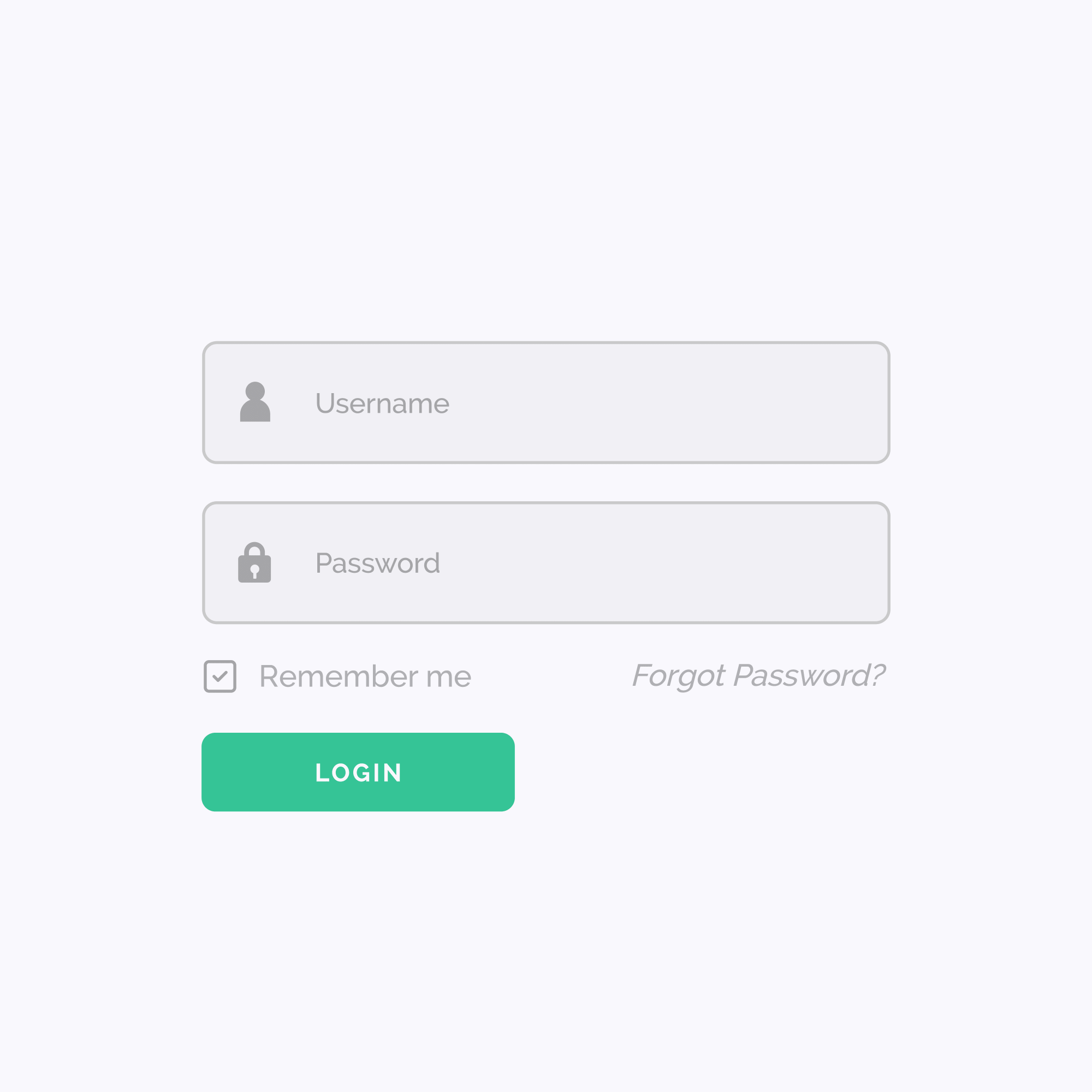
To prevent spam registrations, you just need to tinker with the Settings. From your Dashboard, go to Settings. Then, select General. Then, tick the Anyone can register box. You’re all set!
Use a CAPTCHA on your Registration page
Of course, CAPTCHAs can keep your WordPress website secure from spammers. There are plenty of CAPTCHAs you can use, and many are perfect for your WordPress site. But, Google’s reCAPTCHA v.3 is the most up-to-date one thus far. If you want to add one to your site, you can always use the Advanced noCaptcha WordPress Plugin.
If you set your CAPTCHA form to visible, every site visitor can see it. But if it’s in invisible mode, only bots can see.
Use a Registration Spam Plugin on WordPress
Several WordPress Plugins are also dedicated to keeping spam registrations out of your site. Such plugins don’t limit themselves to spam registrations at times but protect from Spam in general. You can check out plugins like Stop Spammers Security, WordPress Zero Spam, Clean Talk Spam Protection, and more!
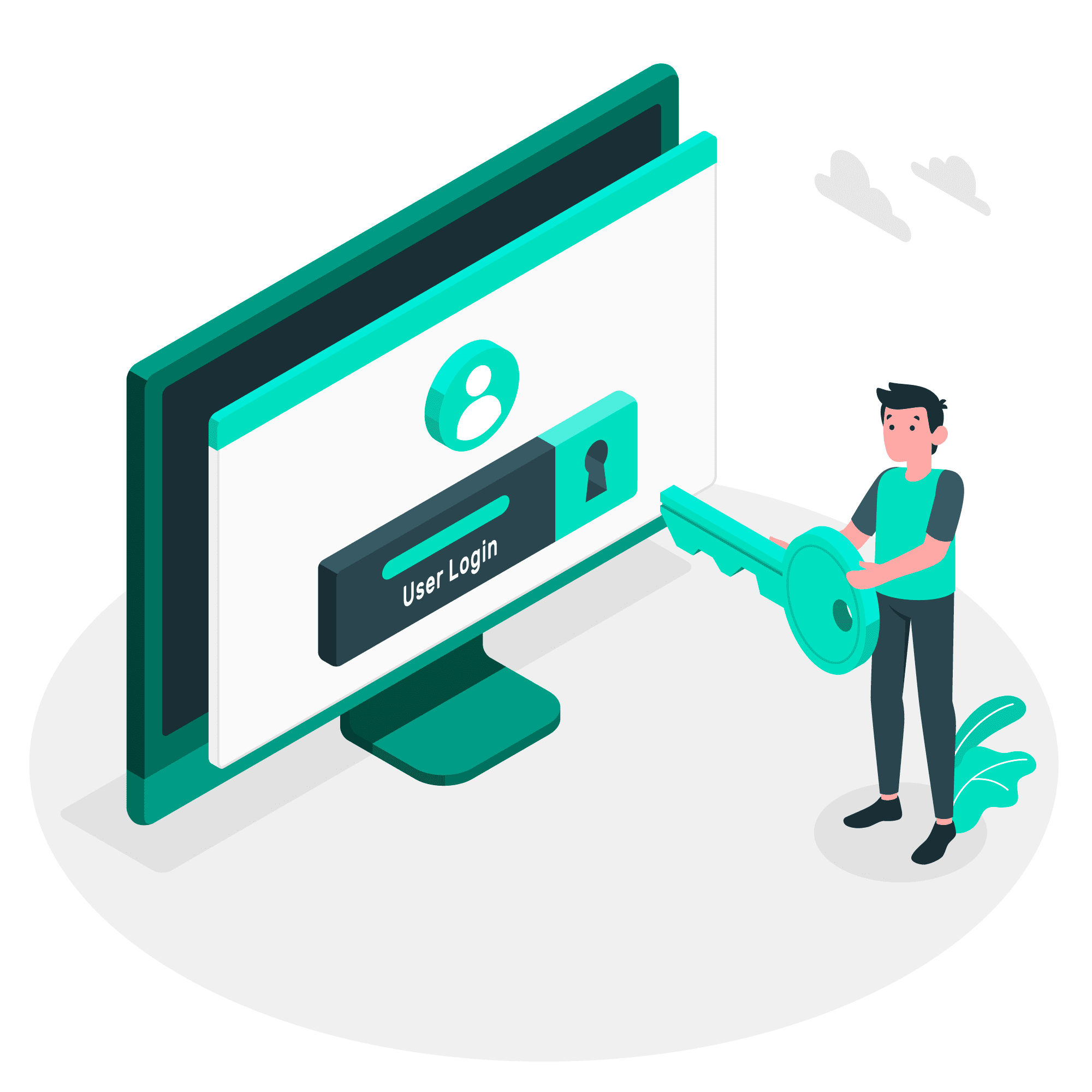
Enable Admin Approval for new users
An additional method for protecting your WordPress site is enabling Admin Approvals if you add new users. This can keep you from getting website spam from unverified new users. In addition, Admin Approvals can regulate your user pool. Not only that, but combined with CAPTCHAs, your site will be secure against malicious site visitors.
Let’s say that you’ve got a site with a massive volume of user registrations, but all of them are Spam. Going through all of them is a hassle, especially if your site accepts users. If you want to avoid checking each one to see if they’re worthy of approval, you can use Admin Approve Plugins. These will automate approval for existing users. (As for new users, they need manual approval from the admin.)
Enable Email Confirmation, too!
In addition to Admin Approval, you can also turn on Email Activation. Email Activation is perfect for ensuring your users aren’t just bots. Enabling the setting means that users can finish registration only upon confirming their email. So, spammers using fake emails can’t finish the registration process.
Using a WordPress Registration Form Plugin
There’s also the option to use custom Registration Form Plugins! They replace the default registration page with a custom form. Completely changing your WordPress registration address is a great way to keep out Spam. Many plugins are free and will let you customize your registration page, such as the Free User Registration Plugin.
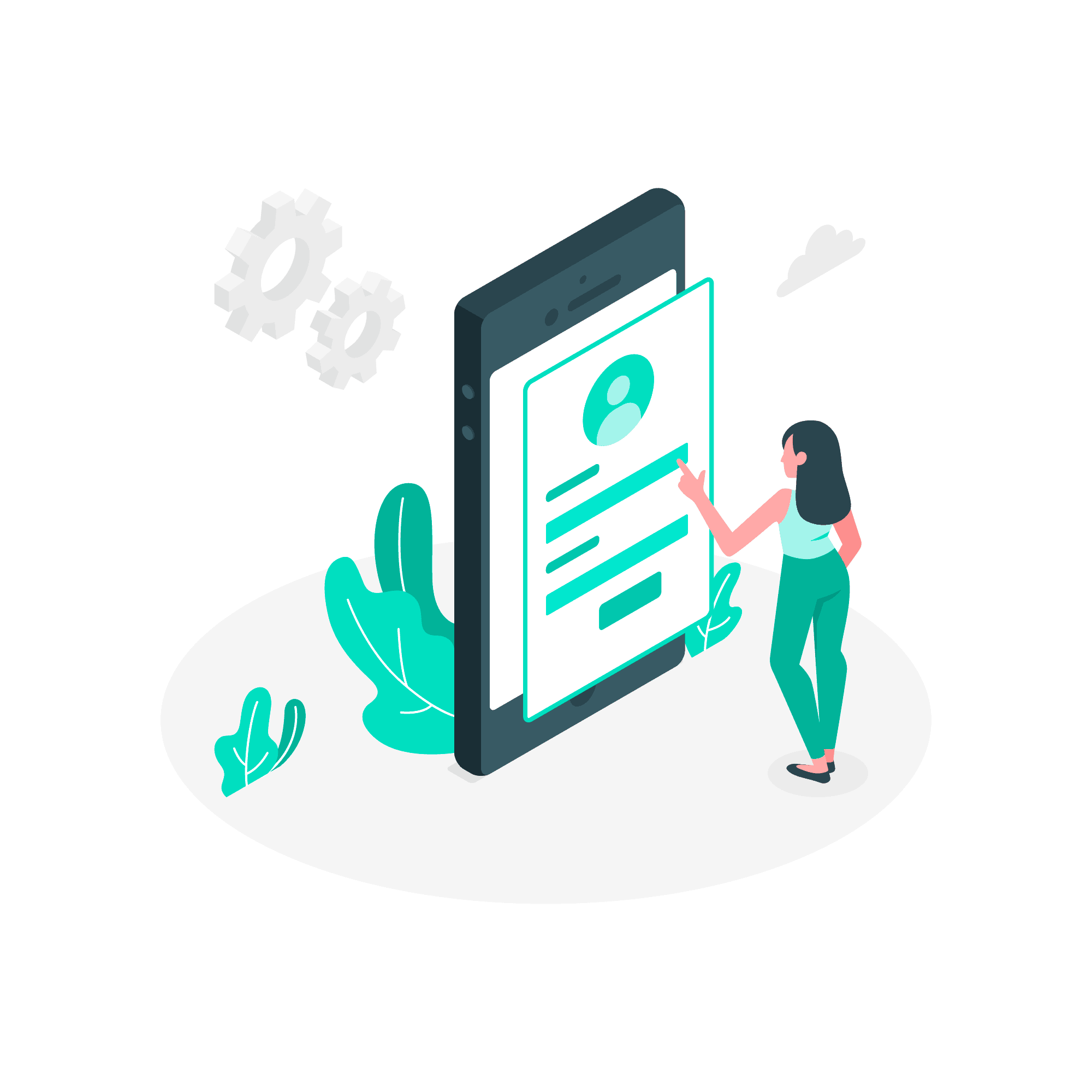
But if you want additional spam prevention features, they don’t come for free. Such features may include Email Confirmation, CAPTCHAs, and Admin Approval. Plus, you might even have the option to change the WordPress Registration URL. This lets you move your registration page to a new, customized address.
Block suspicious IP addresses
An excellent way to prevent bots from becoming fake users on your WordPress site is to block IP addresses. This method is perfect for banning addresses that send too many questionable registration requests. So, you can do this manually, or you can rely on cPanel. cPanel can block hackers with no issue, so it’s perfect for keeping malicious users from the site.
Stop WordPress User Registration Spam today!
Use several anti-spam measures to keep site admins from getting swamped with spam registrations. After all, once the Spam reaches your inbox, all that’s left is to clean it out. You wouldn’t want to waste time manually checking and approving the requests, so it’s crucial to keep your site secure from suspicious site visitors. User Registration Spam is a concern for many WordPress website owners.
Should your site be open to User Registration, it leaves itself vulnerable to spambots. However, your website can still get Spam even if it isn’t open to registrations. Receiving Spam is unavoidable as your WordPress website gains popularity. Still, most of the time, Spam is automated. Plus, you can keep them out of your site with a few methods. A WordPress Developer from the Philippines can help you keep your website secure.




