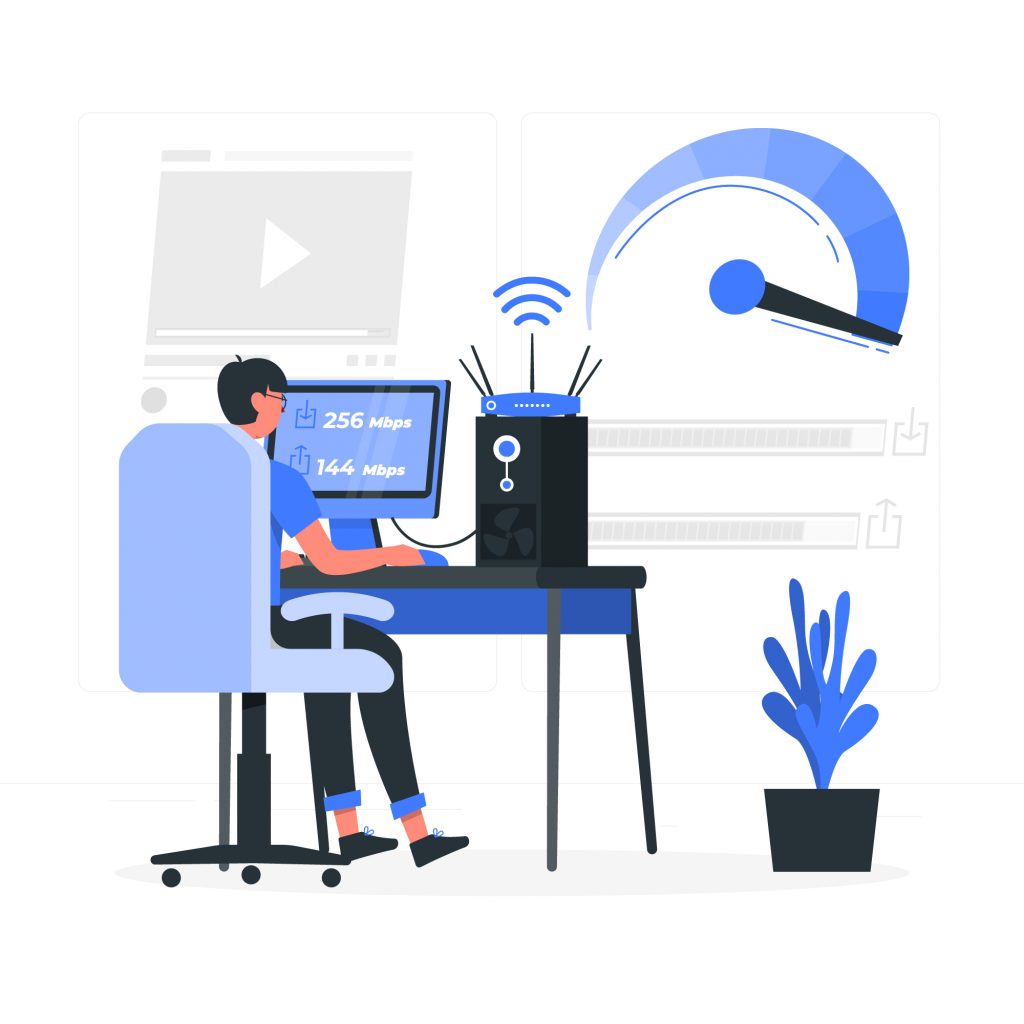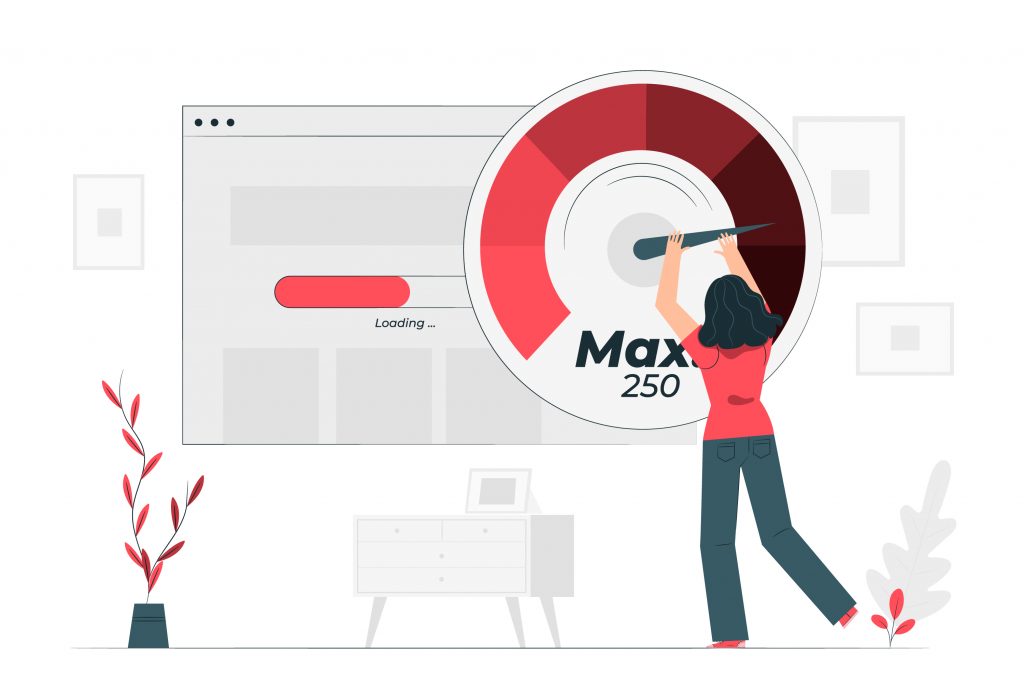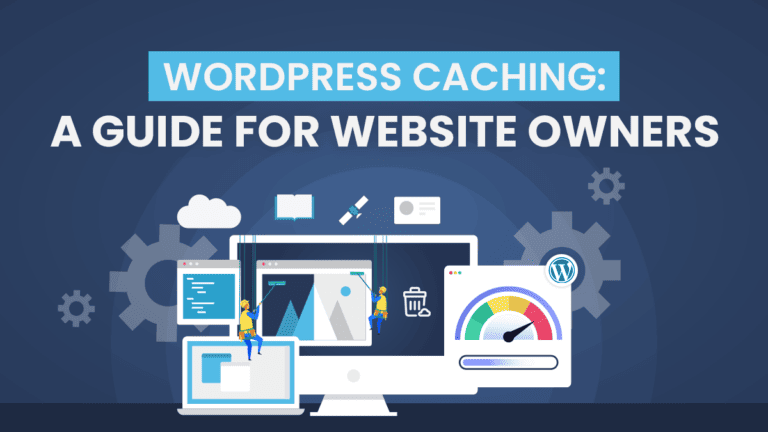Tips to Speed Up Your WordPress-Based Websites
WordPress has evolved from its humble beginning as a blogging platform into a powerful and beneficial content management system (CMS). Based on a statistical report published by W3Techs, almost 40% of all websites are WordPress-based websites.
Nevertheless, even if millions of websites online use WordPress as their platform, you may still encounter performance problems, including slow-loading pages. In this article, we will discuss how WordPress developers in the Philippines can speed up your WordPress websites.
Image Source: Freepik
An Overview on Google’s Core Web Vitals
Google’s Core Web Vitals play a central role in the performance of your WordPress-based websites. These include page experience metrics that evaluate your web pages and assign them respective scores on interactivity (First Input Delay or FID), load time (Largest Contentful Paint or LCP), and content stability (Cumulative Layout Shift or CLS) while loading.

Because this article talks about how to speed up your WordPress-based website, let us focus on the Largest Contentful Paint (LCP). As you can see in the images above and below, an ideal LCP should happen within 2.5 seconds after the page has started loading. Usually, your website may get poor LCP scores because of slow server response times, render-blocking JavaScript and CSS, slow resource load times, and client-side rendering.

You can use the following tools to measure, create reports, and analyze your website’s Core Web Vitals: PageSpeed Insights, Chrome User Experience Report, and Search Console (Core Web Vitals report).
10 Ways to Speed Up Your WordPress-Based Websites
No one wants to lose potential customers because of the slow loading of WordPress-based websites. So, here are some of the things you can do to avoid that from happening.
1. Selecting a Credible Web Hosting Provider
Every time a visitor lands on a web page, their browser would request your server to show that page. The faster your server responds to that request, the shorter the time your visitor has to wait. As such, speed and reliability are two essential factors to remember when choosing a web host. So, find a web hosting company that offers reliable hosting and security solutions. Remember that slow-loading pages discourage site visitors from browsing a site.
2. Utilizing a Lightweight and Flexible Theme
It is vital to select a theme that loads quickly. Based on your requirements, find a lightweight theme with not too many features. There are thousands of themes readily available for you, but only choose the theme with simple and clean code behind it. The messier your WordPress theme is, the more effort a web browser has to work to load your site. To help you choose a suitable theme for your WordPress site, you can always ask for professional advice from a WordPress website design expert in the Philippines.
3. Using Plugins Effectively
WordPress plugins help expand the functionality of websites. WordPress offers countless plugins for different tasks that you can choose. Thus, it is crucial to use only those that are necessary for your website. Deactivate or remove those plugins that your site no longer needs.
4. Optimizing your Database
WordPress connects to a database containing all of your site’s content, including pages, posts, user registrations, comments, and settings. Visitors retrieve information from this database whenever they land on your site. In time, your database grows while storing and retrieving more and more information, resulting in the longer time needed to execute such requests. Repetitive cycles of data entry and removal also fragment your database, which leads to data getting stored in various locations within the filesystem. So, trim down your database by removing old, redundant, and unwanted data, including post revisions, trashed posts, spam, and unapproved comments.
5. Employing a CDN
A Content Delivery Network (CDN) is composed of a strategically placed group of servers in various locations worldwide to provide faster download time of resources to site visitors. Storing your website’s resources on CDN servers worldwide helps visitors from any part of the world access information from the server that is nearest to them. Thus, reducing the time required to load the page.
6. Preparing Web Images
Images take almost half of the payload and serve as crucial parts of a web page’s design. Thus, it is essential to optimize images to ensure the best web page performance. To do this, ensure that you upload the correct size of your images for both desktop and mobile. When needed, reduce the size and upload a smaller version of an image. It would be best if you also used the correct image type: SVG (for images with geometric shapes), JPG (for images with complex color variations), or PNG (for images with fewer color variations). Then, you can use free plugins such as Smush to help you automatically compress or reduce the size of your photos to make them more suitable for web viewing.
7. Managing Static Files
Aside from images, it would help if you also took care of static files (stylesheets and scripts) as they also take a considerable part of your web page’s payload. To start, you can reduce your resources’ size by minifying your static files to remove parts of the file that you do not need for its execution, including comments, whitespaces, and unused code. Moreover, you can asynchronously load some of your static files. You can also use GZIP compression to compress your resources further.
8. Optimizing HTTP Requests
Performance assessment tools flag down issues related to HTTP requests. These metrics may include the number of HTTP requests your page has, the number of redirects, and the number of DNS lookups the browser requires to download resources. To reduce the number of HTTP requests, you should combine similar files. Then, to minimize the number of DNS lookups, you can store your resources in a single domain. Lastly, reduce the number of redirects for static files.
9. Installing a Caching Plugin
When caching, you store a part of the page in a temporary location to quickly serve your site visitors. Thus, it saves server bandwidth and speeds up page loading time. When a visitor roams on your site, the plugin saves data that visit and then serves it directly to visitors. Select a WordPress caching plugin that you can easily set up and provide performance improvements with easy-to-follow settings.
10. Updating WordPress and PHP
Because WordPress and PHP undergo active development, it requires regular updating to make way for new features, security patches, bug fixes, and other performance improvements. As such, you must keep your WordPress, all your plugins, and PHP up to date to ensure that you enjoy these enhancements. Just don’t forget to back up your files first before doing any updates. Here’s a quick guide for a WordPress website update.
Image Source: Freepik
Speed Up Your WordPress-Based Websites with WPD!
We know how busy managing a business can be. So, let us help build and manage your business website for you. WordPress Designer (WPD) has professional WordPress developers in the Philippines equipped with the knowledge and skills to speed up your WordPress-based websites!
Do you know of any other ways to speed up WordPress-based websites? Let us know in the comments section below.