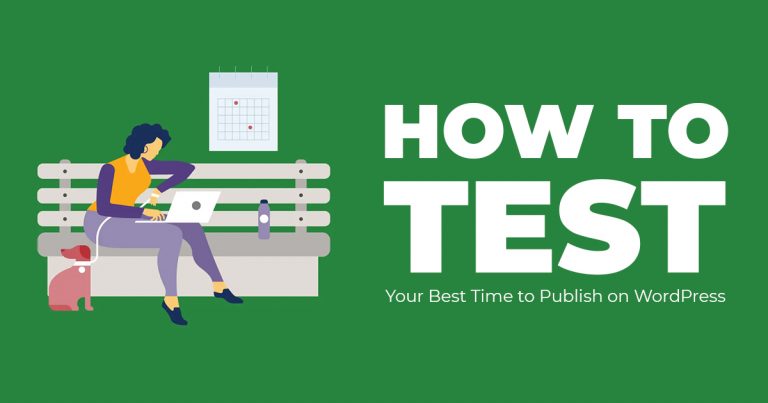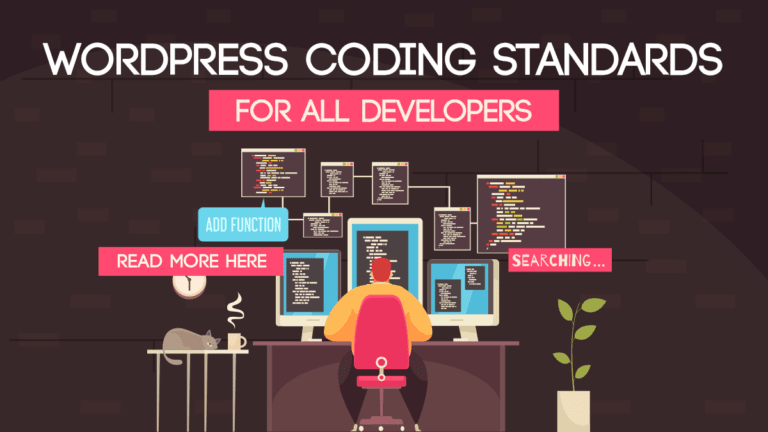WordPress remains the most popular content management system (CMS) used by over 40% of websites worldwide. It is easy to implement, contains thousands of plugins, and has a vast library of excellent ready-to-use themes, which is why WordPress developers love using it for their sites. This article will discuss some of the vital WordPress developer tips that you should keep in mind when designing and developing your websites.

10 WordPress Developer Tips to Remember
WordPress is easy to use. However, it still takes a professional and expert WordPress web developer to make a WordPress-based website visually appealing and functional. Excellent WordPress developers in the Philippines also believe that those who have experienced using WordPress still have to learn some essential things about the best CMS platform.
So, if you are running a WordPress website, then here are some critical WordPress developer tips that you should keep in mind:
1. Choose Hosting Provider
As the first WordPress developer tip, you should choose the right hosting provider for your website. This step is often overlooked and underestimated. However, getting the right web hosting provider could help your site become successful. The right hosting provider can help you enhance your SEO. Moreover, it can help increase your sales, secure your site, and ensure that it runs fast. Also, check if the hosting provider you have selected has an uptime track record and excellent customer support.
2. Use Action and Filter Hooks
WordPress developers should know how to use hooks, which are places where they can add their code or modify what WordPress has set as a default. These hooks can be filter hooks, which help you alter WordPress data before sending it to the database. These filter hooks allow you to customize how excerpts are displayed at the end of your post. Meanwhile, these hooks can also be action hooks, which provide you a place where you can execute your code.
3. Avoid Using WYSIWYG
This is not directly related to the development of a WordPress-based website. However, credible WordPress developers believe that avoiding WYSIWYG is essential when building your site. Website content such as blog updates that use WYSIWYG editors on the WordPress platform can cause trouble, especially if the site’s stylesheet is not prepared for any code inserts in the future. Thus, it would be best if your developer knows how to use HTML to save both of you a lot of time in the future should you have updates on your site.
4. Use Gitattributes
When using Git in your WordPress site, remember the particular configuration file .gitattributes, which cleans up your themes and plugins for end users. This configuration file also allows you to configure path-specific settings on your site for specific directories and files, for instance. These path-specific settings include filtering the files’ content before making changes and then configuring path-specific merge strategies following it.
5. Avoid using query_posts()
As a general rule in any website development process, you should not perform actions if they are not necessary. Thus, as a WordPress developer tip, when using WordPress, avoid using jQuery codes such as the query_post() as this will quickly turn into eight queries rather than two. It will include the main query and the site’s index.php query.
6. Never Edit the Core
Another WordPress developer tip to know is to never alter core files. Updating core files will overwrite the core installation, which could stop working and could spoil the establishment. Making changes in the core files will also create loopholes in your WordPress website’s security, thereby giving hackers and other malicious individuals an entryway into your site.
7. Enqueue Scripts and Styles
WordPress sites may use various plugins built by different developers. If these plugins are hooking script and linking HTML tags, including JS and CSS files, duplicates may occur. As another WordPress developer tip, you should always enqueue your scripts and styles. When developing a WordPress-based site, use the wp_enqueue_script() function to resolve the duplication issue. It will help load one version of the website’s JS library. You can also use the enqueue script function for WordPress themes.
8. Compress with GZIP
With the help of the side-server GZIP, you can compress WordPress website files before sending them to the user. As a WordPress developer tip, you should insert this simple code snippet to the .htaccess file to save time.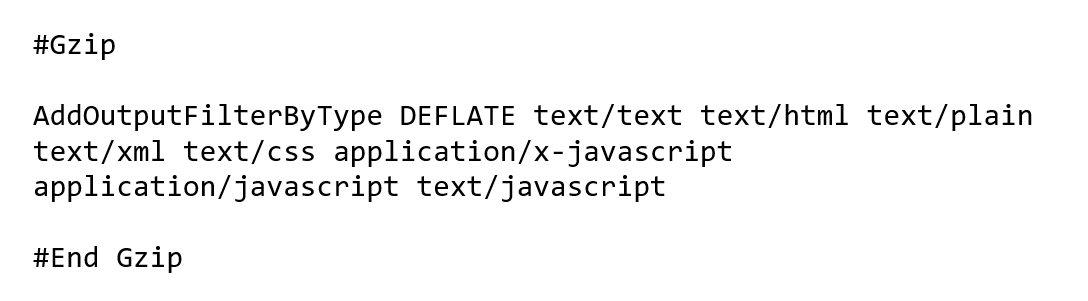
9. Create Site-Specific Plugins
If developers want to improve the performance of the website they are building, WordPress provides various caching plugins, DB optimization plugins, and CSS and minifying plugins on their platform. As a WordPress developer tip, you or your developers can also create site-specific plugins which would allow them to edit or extend an already existing plugin for the site. Rather than inserting your code in your functions.php file, you can create a site-specific plugin instead.
10. Debug and Secure Your Website
Our final WordPress developer tip entails that you debug and keep the security of your website. You need to enable debugging for your site and leave it on until you finish writing the plugin code so that when something wrong occurs, WordPress will send you an error message. Moreover, WordPress web developers should be aware of potential security threats such as SQL injections and malware. These developers should utilize various methods to protect and keep WordPress websites safe from these malicious attacks. One way to do this is to keep your plugins and themes regularly updated.

WordPress Developer Tips for Improved Websites
If you aim to develop your WordPress website, you should always keep in mind the WordPress developer tips mentioned above. If you are having difficulty creating, maintaining, and developing your WordPress-based website, let a dedicated WordPress developer from the Philippines help you!