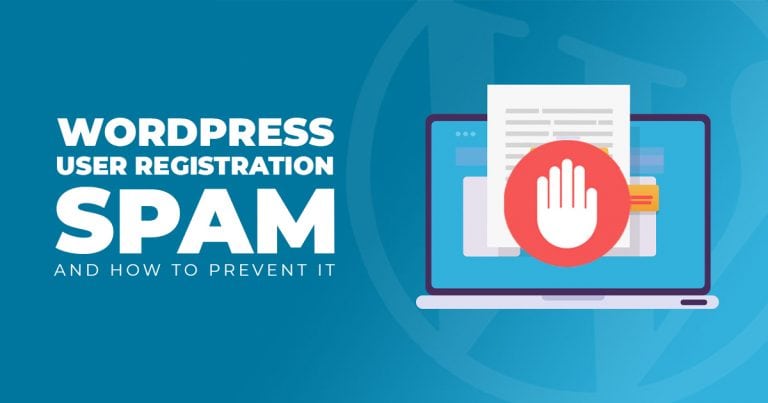If you’re worried that your WordPress website is hacked, don’t worry, we’re here to help. Listed in this article are a few basic indicators that might help determine if your website has been compromised, including tips on how to fix hacked WordPress Sites. Let’s Start!
WordPress Website Hacking: Signs to Look Out For
1. Sudden Decrease in Your Website Traffic

When your WordPress site suddenly begins to lose visitors, it can be a sign that hackers have infiltrated your website.
Other potential factors could also cause this decline in traffic.
For instance, this could be because of malware on your site that redirects non-logged-in visitors to an untrusted or spam website. Because of this, Google could flag your website as unsafe, warning users about your site.
This could then lead to a decline in traffic, with users becoming hesitant to pursue visiting your page or Google blocklisting it overall.
This is because Google blacklists nearly 10,000 websites with suspicious activities per day to protect users, considering the high number of hacks and malicious attacks.
2. Your Website Becomes Unrecognizable

As the website owner, you know your page like the back of your hand. Hence, a Defaced Homepage is one of the most apparent signs of hacking.
Although most attacks don’t necessarily do this to go unnoticed for a long time, some still change the face of your homepage to announce that you’ve been hacked.
They may try to replace your homepage with a message or even extort money from site owners.
3. You Can’t Log In to your WordPress Website

If you’re unable to access your WordPress account, then it may be because hackers may have erased your WordPress admin account.
Since it doesn’t exist, this limits you from resetting your password from the log-in page.
Although there are other options like phpMyAdmin to create your account, your website will remain unsafe unless you discover how they were able to infiltrate your account.
There are ways that you can do to secure your WordPress log-in, such as limiting the log-in attempts, adding security questions, etc.
4. Bad Links are added to the Site

Another common sign of a hacked WordPress website is Data Injection. This occurs when hackers install a backdoor on your site, allowing them to modify existing files and databases.
Some of these hackers will add links to spam websites. They’re usually placed at the footer of your site or anywhere they want to add it.
Unfortunately, deleting the links doesn’t guarantee that they will not reappear. So, you need to track down and fix the backdoor used to inject this data into your website.
5. Suspicious User Accounts
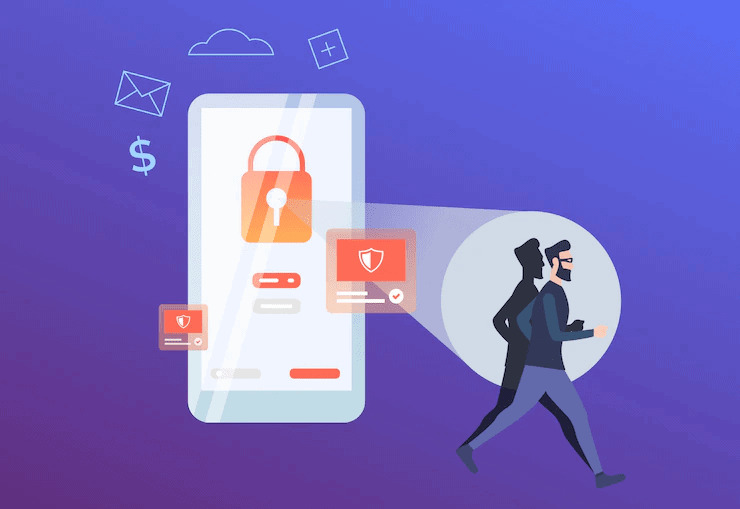
If you’re not using any spam registration protection, and your site is open to user registration, then spam user accounts are some common spams that you can delete.
But if you don’t remember allowing user registration, but you’re still seeing new user accounts keep popping in your WordPress, your site’s likely hacked.
You’ll usually find that the suspicious account has an Administrator User Role, and, in some cases, you won’t be able to delete it from your WordPress admin area.
6. Failure to Send or Receive WordPress Emails
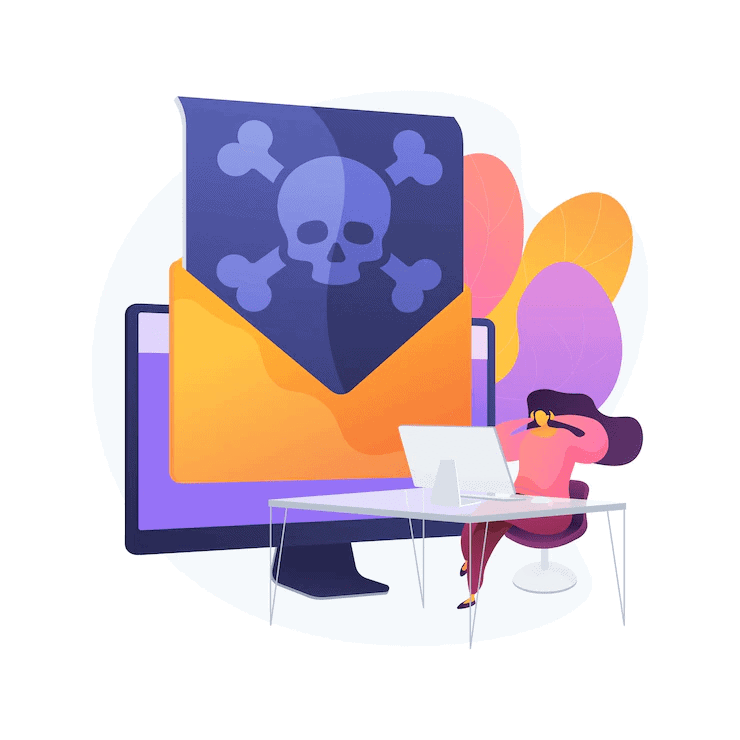
Server hacking is a common way to send spam. Most WordPress hosting companies are offering free email accounts with your hosting. Hence, a lot of WordPress site owners use these host mail server to send their WordPress emails.
So, if you’re unable to send or receive WordPress emails, there’s a high chance that you’ve been hacked, and hackers are using your mail server to send spam emails.
7. Website is becoming Slow or Unresponsive
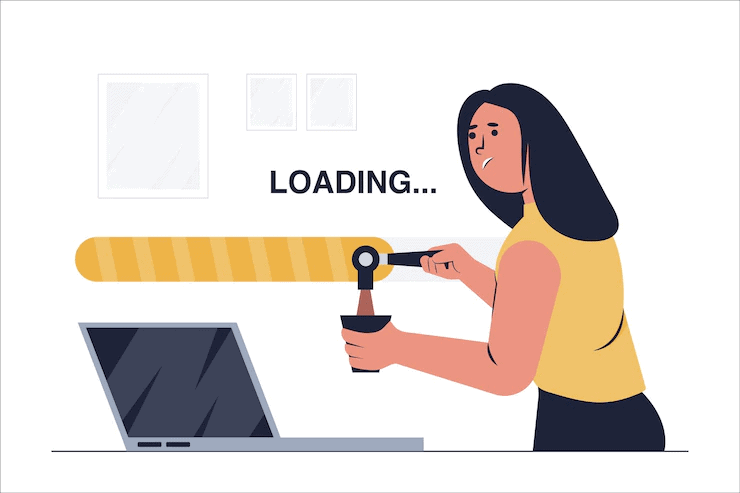
Distributed Denial of Service (DDoS) attacks can be launched against any website on the internet, using hijacked computers and servers worldwide. These attacks use phony IP addresses to disguise their origins.
They may be sending too many queries to your website or trying to break into it. Any of the following activities leads to your website becoming slow, unresponsive, and unavailable.
You may want to check your server logs to see which IPs are making too many requests and block them, but it won’t always fix the problem if there are too many or if the hackers change IP addresses.
However, other factors could also cause a slow website. It may be because your WordPress site is simply slow. In that case, you may want to follow some tips to speed up your WordPress site.
8. Tainted Search Engine Results
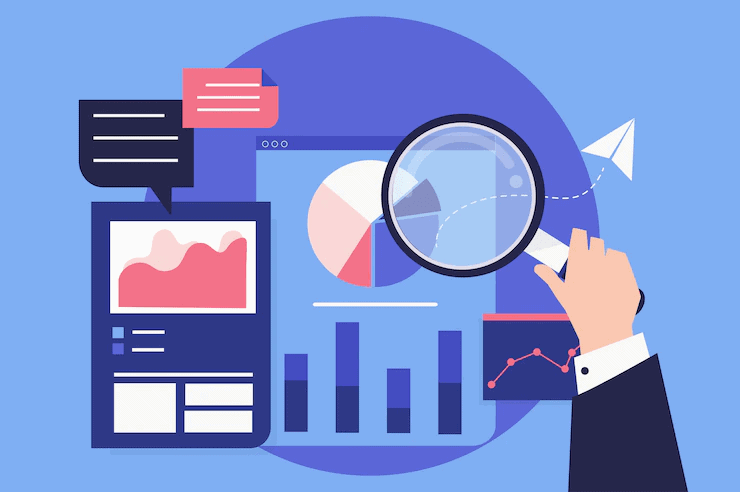
Another sign of hacking is if your website’s search result shows incorrect Titles and Meta descriptions.
When you look at your WordPress site in the address bar, you will see that the title and description are still there.
Hackers have once again exploited a backdoor to inject malicious codes that modify your site data to be visible only to search engines.
9. Pop-Under Ads and Popup Ads

Hackers like this are attempting to profit from your site’s traffic by redirecting it to their spam ads.
Visitors already logged in or viewing a website directly do not see these popups.
Pop-under adverts are only visible to people who have arrived via search engines. They launch in a new window and remain unnoticed because users are unaware of these ads.
10. Users are redirected to Random Unknown Websites

If your website keeps redirecting visitors to an unknown site, that’s another sure sign that a hacker has broken in.
Hacks like this go unnoticed because they don’t redirect logged-in users. It may also not redirect visitors accessing the website directly by typing the address in their browser.
These hacks are often caused by a backdoor or malware installed on your website.
How to Fix Hacked WordPress Sites
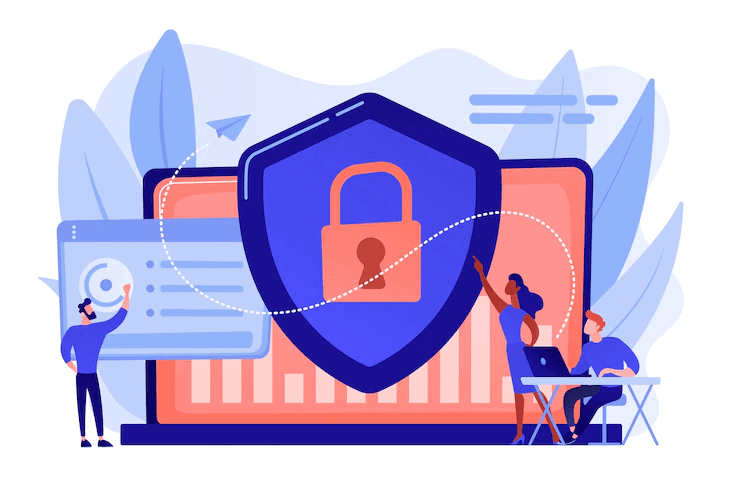
There are a lot of reasons why Businesses use WordPress for their website. However, just as it is a site that benefits different individuals and brands in the industry, some want to use it with bad intentions.
But there’s no need to worry. You can do different ways to keep your WordPress Website secure.
Here’s how to fix Hacked WordPress Sites.
Seek the Help of Experts
Cleaning up your website can be extremely painful and challenging. This is why it’s recommended to let experts clean your site, especially if you’re new to it.
There are a lot of trusted companies that offer this service online such as Sucuri, etc.
Fixing a Hacked WordPress Site
However, if you want to fix it yourself, below are some steps you can follow:
- Analyze the problem and the source of the issue
- Check for a backup, and restore if there is any
- If not, make sure to create a backup of your whole website
- Install security and make sure you debug the plugins
- Fix specific errors that the hackers made
- Delete WordPress. You can opt for either of the following:
- Manual Deletion
- CPanel Uninstall
- Manual Deletion of your Database
- Check FTP Accounts and Delete any Unauthorized and Unusable accounts
- Update all your plugins and themes
- Change your Usernames and Passwords
- Confirm with the hosting company for any malware detection
- Once your website has been cleaned, backup the clean copies of your site
- Reinstall WordPress
- Restore your website with the clean backup
- Scan your website again
- Take preventive measures to secure your website from future attacks
Securing your Site from Future Attacks
To prevent getting hacked again, you can start protecting your site by adding another layer of protection to it. You can do this by ensuring that you have strong passwords with 2-Step Verification to prevent unauthorized log-ins.
You can also block access to important WordPress files. Protect them from being edited by others and set permissions correctly. And, if you ever need professional help to help you fix Hacked WordPress Sites, don’t hesitate to contact WordPress experts like the Developers from the Philippines.
Hire a WordPress Developer from the Philippines Now!
With a WordPress Development Company in the Philippines by your side, they can help you in creating a fast, efficient and safe website for your business needs!
Hire a Developer, and help secure your WordPress website today!