
Business owners use WordPress to build their website because they know that it is SEO-friendly. However, setting your site up using the WordPress platform is not enough to drive traffic to your site. If you want your WordPress-based website to build the ideal number of traffic and rank higher on SERP, then you need to optimize your website. In this article, we will discuss some of the WordPress SEO tips you can consider to make sure you attract your target market and bring revenue to your business.
Why is SEO crucial for your website?
Of course, WordPress is the best Content Management System or CMS if you want your website to be SEO-friendly. Not only does it offer SEO-friendly themes, but they’re easy on the user’s eyes too. Thus, WordPress provides excellent User Experience or UX. As a result, Bounce Rates drop. Also, WordPress lets users resize images as needed. One can even create alt text to optimize pictures for search results. Additionally, WordPress sites are optimized for mobile, which is paramount in a world where mobile-first has become the new norm.

10 WordPress SEO Tips for Web Pages and Posts
Take note of the following WordPress SEO tips from Filipino WordPress developers to help your web pages and posts rank higher on search engine results pages (SERPs) and increase organic visibility:
1. Do Keyword Research
Through keyword research, you can identify the words or phrases you need to optimize your website’s content. Keyword research helps you plan what contents to place on your site’s pages and their respective on-page optimization. As a result, you can focus on the keywords that bring your target audience to your site!
2. Create Compelling Content
Of course, you need to have excellent and exciting content. It’s the meat of your website, after all! But in this stage, you can use the Yoast SEO plugin or the SEO Writing Assistant by SEMrush plugin to ensure that you write content in an SEO-friendly manner. Being one of the most effective WordPress SEO tips, these plugins will provide you with recommendations on improving your content.

3. Set Custom URLs
WordPress automatically uses your page title to create the page’s URL. Thus, if you have a very long title for your post, then its corresponding URL will be pretty lengthy, too. This would not look good for your SEO. Thankfully, you can create a custom permalink for your pages and posts.
4. Make Use of Page Headings
The page title also corresponds to your H1 heading, which gives users and search engines context about what your page is about. Ideally, you can incorporate your main keyword and its variants on these headings. You can liken the H1 heading to the title of a book. As such, it would be best that you use only one H1 heading for every page or post. Then, use the H2 to H6 headings to give your content structure. These subsequent headings allow for easier reading for both human and search engine bot site visitors.
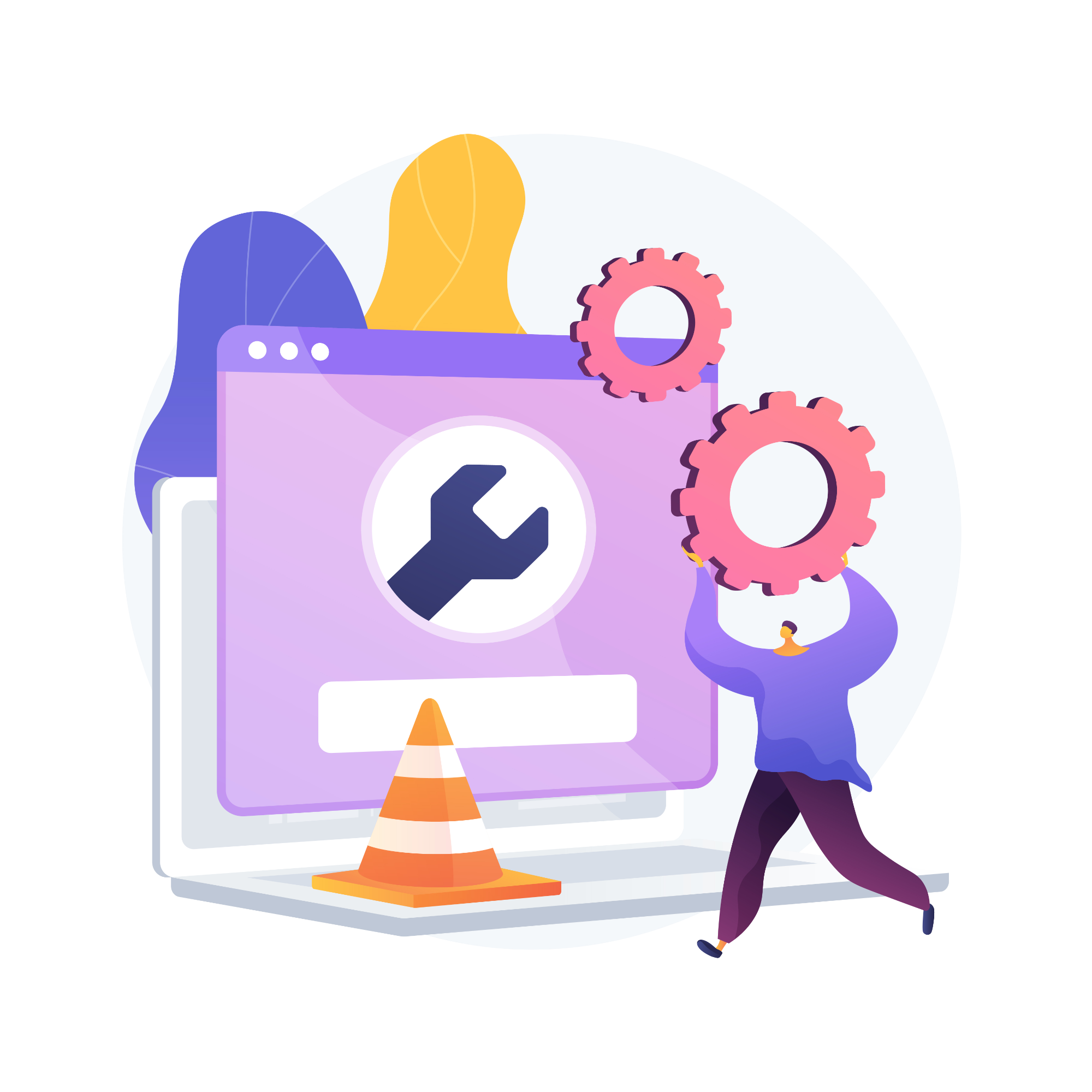
5. Craft Title Tags and Meta Descriptions
The title tag is a ranking factor that tells site visitors and search engines what the page is about. It is the clickable page title you see on SERPs such as Google Search. Yoast sets your page heading as the page’s title tag by default; however, you can modify this by adding custom text. On the other hand, the meta description is no longer a ranking factor for SERPs. However, as one of the WordPress SEO tips for this article, meta descriptions still affect your website’s organic performance because of its click-through rate (CTR). Therefore, you should also spend time crafting enticing meta descriptions to encourage users to click on your site whenever they are searching online.
6. Use Internal Linking
Through the use of internal linking, you can establish the relevance and connection among your website’s pages and content. As one of the WordPress SEO tips, internal linking also helps site visitors navigate your website with ease. When you want to add an internal link to your page content, you must first highlight the text, which shall serve as your anchor text. Then, you can click the “link” button on the toolbar, which allows you to paste the URL.

7. Place Relevant Image File Names and Add Alt Text
Place relevant images on your pages to make them more appealing to your site visitors and improve your site’s ranking on SERPs. Before uploading an image to the WordPress media library, make sure that you use a file name that appropriately describes what you see on the image. Moreover, your images also need descriptive and unique alt texts. These provide search engines with a clear description of what your image is all about. More importantly, they contribute to the website’s accessibility for the visually impaired. It can even help if the page loads too slow!
8. Improve Site Speed Through Caching and Optimized Images
Your WordPress website’s load time performance is among the WordPress SEO tips that contribute to its ranking factor on SERPs. One way to improve your website’s loading performance is by installing a caching plugin. Through this, you can cache your posts and pages as static files, which are then served to your site visitors instead of dynamically generating them every time. You can also improve site speed by optimizing your images, as they contribute significantly to slow speed. For this, you can make use of the Smush plugin.

9. Utilize Schema Markups
Through schema markups, you can add context to your content and data, improving your SEO efforts. These schema markups help search engines understand your content and present it to users in various practical ways. There are various commonly used schema markups that you can incorporate into your page content and improve page user experience.
10. Make Use of “Last Updated” Dates
As the last WordPress SEO tip, you must also ensure that your evergreen content stays relevant and fresh for your readers. To do this, it is best not to change your post or page’s original publishing date. Instead, you can use “last modified” or “updated on.” With this, you tell your readers and search engines when the content of your WordPress pages and posts were last updated.
Improve Websites with These WordPress SEO Tips!
And that’s it for the best tips for Search Engine Optimization on WordPress. So, are you currently running a WordPress website? If you are, it would be best to follow the WordPress SEO tips that we mentioned above. Then, if you want to optimize your WordPress-based website fully, you should start looking for a credible WordPress developer in the Philippines that knows how to build SEO-friendly WordPress websites!



