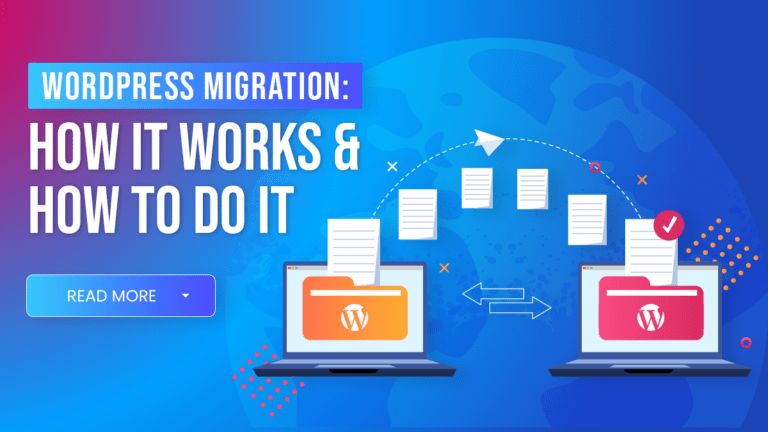WordPress is useful for business sites regardless of the nature of the industry. It has several themes and plugins that can cater to the unique needs of any business. WordPress also has a fair amount of features for making transactions smoother. WordPress integrates with many other tools, and one of them is PayPal. It’s considered a trustworthy avenue for transactions, so why not use PayPal on your WordPress website? Accepting payments via PayPal is a cinch with the right plugins. So, here are some WordPress PayPal Plugins that easily accept payments!
How to set up your PayPal for WordPress
The WordPress CMS is beneficial for people of all web development skill levels. Thus, even business owners with few technical skills can set up and maintain their sites. Of course, WordPress is perfect for setting up a business’s digital presence and boosting its visibility. However, in WordPress, your imagination’s the limit, and you can adjust and customize the site as needed.
WordPress helps out eCommerce businesses, especially those that require recurring payments for things like subscriptions! So, you can accept PayPal payments via your WordPress sites with plugins. However, it’s easy to use PayPal in WordPress. With HTML code, a PayPal link, and some elbow grease, you’ll have the appropriate PayPal buttons on your WordPress site in no time! A side note: you might have to do a bit of investigation for the PayPal link location, as PayPal’s interface is different depending on your country.

Creating a PayPal Button
Before you get started, you need a PayPal link and a URL for the payment button’s image. Here’s a condensed version of the complete guide to adding PayPal buttons:
Step 1: Get your link.
After logging in, head over to the option to Make a PayPal Button. Here you can select the sort of buttons you can add.
You must select the option to create a button within your PayPal account. You can choose from:
- Donate;
- Buy Now;
- Add to Cart;
- Automatic Billing;
- Subscribe; and
- Sell on Social.
Depending on your desired button type, you’ll be redirected to the appropriate windows. Each button type is unique and will ask for different kinds of info. After filling out the required fields, you’ll receive your PayPal link! Save it for later as we move to:
Step 2: Choose your button image.
Your button image is essential for people to know where they can pay up. You’ve got quite a few options! WordPress has various options to choose from. Some buttons are specifically for donations and others for purchases. There are even ones with little card logos below the button.
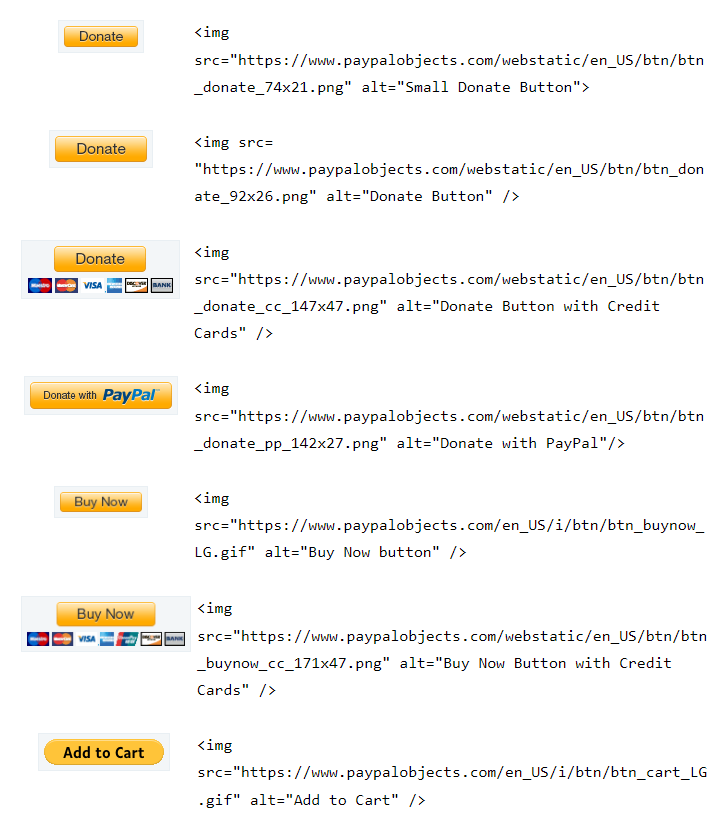
Source: WordPress Support.
Step 3: Assembly!
To assemble the functional PayPal button, first, add a Custom HTML block to your post or page. Next, you’ll need this code:
<a style=”display:block;margin-left:auto;margin-right:auto;text-align:center” href =”YOUR PAYPAL LINK HERE”>
<img src=”IMAGE URL HERE” alt=”Your alt text here” />
</a>
You just need to replace the appropriate fields with the correct links, and you’ve got yourself a custom PayPal button!
What are the best WordPress Paypal Plugins that easily accept payments?
Of course, if you don’t want to go the extra mile of getting a plugin, you can always add a Checkout with PayPal button. Still, there are plenty of WordPress Plugins for business sites out there. It would be a shame not to use any. (Remember, before accepting payments, have a PayPal business account first!) So, here are the WordPress PayPal Plugins for easily accepting payments:
PayPal for WooCommerce
Many businesses use WooCommerce in WordPress, and this first PayPal plugin works well with sites powered by it. So, PayPal for WooCommerce can provide a smooth checkout for your customers. PayPal for WooCommerce accepts card payments, both credit and debit. In addition, the plugin offers subscription payments if you need them!

This free WordPress plugin hosts payment transactions on PayPal servers. After all, in 2021, plugins were responsible for 98% of WordPress vulnerabilities. So there’s no need to fret about payment security. In addition, PayPal for WooCommerce even has fraud protection.
WordPress Simple PayPal Shopping Cart
WordPress Simple PayPal Shopping Cart is all about shopping carts! This plugin allows you to sell products both physical and digital. And, of course, PayPal will enable you to accept payments from credit cards easily. In addition, this free plugin allows you to create and customize Add to Cart buttons if needed.
So, shortcodes will display the shopping cart on desired pages or posts. Not only do the carts show a summary of a customer’s potential purchases, but this Shopping Cart plugin offers options for pricing and shipping, too! Upon a successful purchase, the customer may be redirected to a predetermined landing page. Using PayPal in WordPress has never been easier!
WP Easy PayPal Payment Accept
WP Easy PayPal Payment Accept is yet another free WordPress PayPal plugin that’s incredibly flexible. For one, customers don’t need to sign up or log in to make payments. Also, the plugin lets payments go through with only one click! In addition, Payment Accept allows for varied payment methods and customized landing pages! Plus, you can even accept donations and tax payments with the plugin.

Of course, the plugin makes accepting payments easy with text- or image-based buttons. Of course, you can use shortcode for customizing payment buttons and embedding them wherever is best. Also, WP Easy PayPal Payment Accept has various payment widgets for several services.
Honorable mentions for WordPress Paypal plugins:
- PayPal Express Checkout
- ARPrice
- Fluent Forms
- GiveWP
Have a more comfortable time raking in the payments with your plugins!
WordPress makes everything more accessible, especially for businesses that sell, have recurring payments, or take donations. PayPal is an excellent platform for collecting payments from customers and donors. Thus, plugins that link the service to WordPress are perfect for making your business transactions easier!
First off, one needs to have a PayPal link to create a button. Once the button has been assembled, one can paste the button code. Several excellent plugins make payments easier to go through. However, WordPress Developers in the Philippines are the best people to consult for the best possible solution for any business!